About 12 years ago, I started to learn programming with Java and C#. Both languages are type-safe and have therefore a great support when using an IDE like Eclipse, IntelliJ or Visual Studio. But throughout my software development journey, I also made my hands dirty with other dynamically typed languages like JavaScript or Python. While checking out Angular2 more than a year ago, I used TypeScript for my first time, because it was recommended by the Angular team. I quickly realized how much painless it was to develop a web application with TypeScript instead of using classic JavaScript. The ability to strictly assigning a data type to a variable allows any IDE to offer much better tooling support, such as IntelliSense. At least in my point of view, programming in TypeScript felt much more like programming in C# than in JavaScript, where I always felt like I had to know every possible function name by heart. Which was especially difficult when you use JavaScript on a very non-regular basis.
Since I changed my focus from mobile software development more and more to machine learning, Python is now becoming more and more my daily bread and butter. Unfortunately, I felt like facing the same dilemma. Again, Python is a dynamically typed language and the tooling support sometimes feels horrible, even when using a great IDE like PyCharm. As an example, check out the following function:
1
2
def print_array(var, data):
print('Variable {} shape: {}'.format(var, data.shape))
This function signature is hard to read. What is var and which type does it have? Is data a list, tuple or a numpy array? Usually, we would have to read the docs or even read the underlying code to get a better idea about this function. But doing so takes a lot of time.
But there is a solution! Thanks to PEP 484, it is possible to assign a type to a functions parameter or return value:
1
2
3
4
5
6
import numpy as np
def print_array(var: str, data: np.ndarray) -> None:
print('Variable {} shape: {}'.format(var, data.shape))
print_array('array', np.ones((4, 2)))
Take a look at the signature of the print_array(...) function. Now it is much more clear how to use this function. And also an IDE is now able to provide better tooling support. In case the function requires a data structure such as list, tuple or dictionary as its parameters, the typing module enables to solve this:
1
2
3
4
5
6
7
8
9
10
11
from typing import List
def median(data: List[int]) -> float:
length = len(data)
sdata = sorted(data)
if length % 2 == 0:
return (sdata[(length - 1) // 2] + sdata[length // 2]) / 2
else:
return sdata[length // 2]
print(median([3, 5, 2, 1, 4,6]))
Needless to say, these type hints can be used in case of object orientation as well. Take a look at the following snippet:
1
2
3
4
5
6
7
8
9
10
11
12
13
14
15
16
17
from typing import Tuple
class Person(object):
def __init__(self, name: str, age: int):
self.name = name
self.age = age
def info(self) -> str:
return ': {}, {}'.format(self.name, self.age)
def create_person() -> Tuple[int, Person]:
id = 42
p = Person('Alice', 32)
return id, p
id, person = create_person()
print(person.info())
To sum up, type hints help to understand and use functions in Python. Furthermore, the use of type hints improve the tooling support of your IDE. As an example, PyCharm warns you in case you call a function with a wrong parameter type:
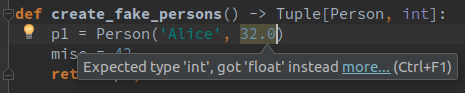 Type warning in PyCharm
Type warning in PyCharm
Moreover, there are many situations where PyCharm is suddenly able to tell you which functions any variable is able to call or which properties are offered by an object:
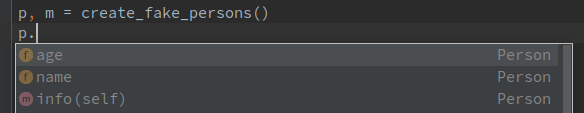 Python typing IDE support in PyCharm
Python typing IDE support in PyCharm
After playing around with these type hints, I cannot imagine anymore how I could survive without them. At least as a fan of strictly typed languages, this Python feature is priceless.